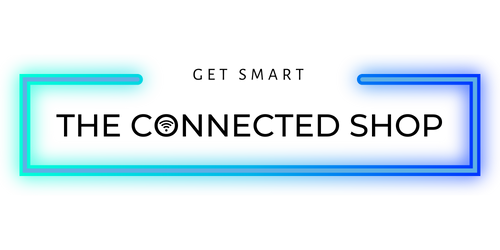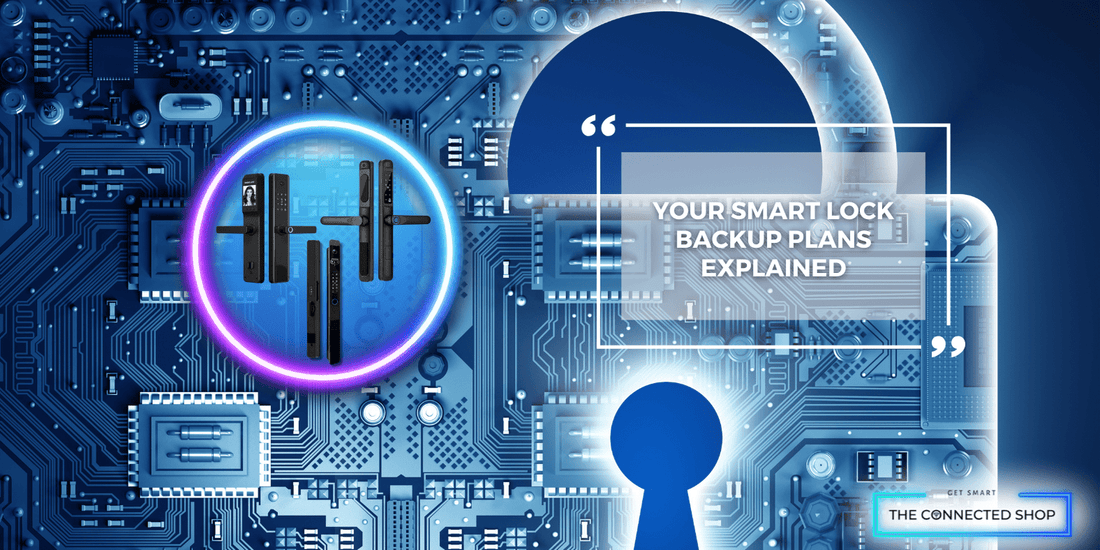Smart locks have quickly become one of the most trusted solutions for modern security. Whether you’re a homeowner, a business owner, or managing rental properties, smart locks give you the convenience of keyless entry, remote control, and better monitoring of who comes and goes. But like any technology, even the best smart locks can run into trouble from time to time.
From drained batteries to network glitches, there are moments when your lock may not perform the way you expect. That’s why having a smart lock backup plan is just as important as choosing the right device. A backup ensures you’re never locked out and that your property stays secure, no matter what happens.
This article will guide you through the most common issues with smart locks and explain the different backup solutions available. We’ll also look at real-life scenarios for residential, commercial, and rental settings, so you can see how a smart lock backup can make all the difference when problems arise.
Smart Lock Backup Options
When investing in smart locks, one of the most important things to think about is, “What’s my backup plan if something goes wrong?” A smart lock backup isn’t just a safety net, it’s the assurance that you can always get in and out of your property no matter what happens. Different models come with different options, but most fall into these key categories:
1. Mechanical Key Override
Despite all the technology inside smart locks, most models still include a traditional key slot. This acts as your ultimate fallback option if the battery dies or the electronics stop responding. While many users prefer to go fully keyless, keeping at least one mechanical key in a safe place ensures you’ll never be permanently locked out.
2. Backup Power via USB or External Source
Some smart locks are designed with an emergency power port, usually a micro-USB or similar connector. If your lock’s batteries run out, you can briefly power it with a portable charger or power bank. This feature allows you to enter your passcode or use the app to unlock the door before replacing the dead batteries.
3. Mobile App Alerts and Monitoring
Prevention is also part of a strong backup plan. Many smart locks send push notifications when the battery level drops, or when unusual activity is detected. Keeping track of these alerts ensures you can act before a full failure happens, such as swapping batteries early or updating firmware.
4. Professional Locksmith Support
There’s no substitute for expert assistance. A professional locksmith can handle both digital troubleshooting and mechanical adjustments. Whether it’s realigning the lock with your door frame or resetting a faulty unit, having locksmith support as part of your smart lock backup plan is a practical step many property owners overlook.
5. Lifetime Technical Support
At the Connected Shop, every smart lock purchase comes with Lifetime Technical Support. That means if you ever run into issues: whether it’s setup, software, or troubleshooting, you can always reach out for expert help. This added layer of support ensures your smart locks remain reliable and your backup plan is never out of reach.In short, smart locks are reliable, but planning for the unexpected gives you an extra layer of security. A solid smart lock backup system ensures that no matter what situation arises, whether it’s drained batteries, software errors, or connection problems, you’ll always have a way inside.
Case Scenarios Across Industries
Smart locks bring modern convenience, but problems can still arise. Here’s how real-world situations play out across different industries and how the right smart lock backup and product features can resolve them.
a. Residential (Homeowners)
Problem: A family returns home late at night to find their smart lock completely dead from drained batteries. With no response from the keypad or app, they risk being stuck outside.-
Solution: The Smart Door Lock Slim offers an emergency USB power port. By connecting a portable power bank, homeowners can temporarily power the lock, enter their code, and regain access immediately. This built-in smart lock backup feature keeps families safe and prevents late-night lockouts.
b. Commercial (Offices)
Problem: An office experiences a lockout after a system update. The app freezes, and staff can’t unlock the door, delaying the start of the workday.-
Solution: The Next Gen Smart Lock stores admin passcodes locally, meaning employees can still access the building even without app connectivity. This smart lock backup feature ensures continuity for offices, reducing downtime while IT resolves technical issues.
c. Rental Business (Short-Term Rentals, Airbnb, Property Managers)
-
Problem: A guest arrives at a rental property, but the lock won’t connect to WiFi. The guest grows frustrated waiting for help to check in.
-
Solution: The Smart Door Lock Sleek same with other smart door locks offer multiple entry access methods. In any case there’s a WiFi connectivity failure, many Airbnb and rental hosts provide a backup keycard left securely on-site. This gives guests an extra way to enter if a passcode ever fails. Together, these smart lock backup options ensure a smooth check-in experience and protect the property from negative reviews.
With the right products, smart lock troubles don’t have to turn into major setbacks. Each of these solutions highlights how built-in backup features give homeowners, businesses, and rental operators confidence in their daily security.
Preventing Issues Before They Happen
Smart locks are designed to be dependable, but the best way to avoid trouble is to be proactive. Many of the common issues that users face can be prevented with simple habits and the right products in place.
a. Battery Maintenance
-
Problem: Batteries often run out at the worst possible time, leaving you locked out when you need access the most.
- Solution: Schedule routine battery checks every few months and replace them before they hit critically low levels. All the smart door lock models have this as a primary feature in the mobile app which helps with this by sending mobile alerts when battery life is running low. Its smart lock backup notifications make sure you never overlook this small but crucial detail.
📖 For more proactive tips on how to keep your lock in top condition, check out our Tech Talk guide: Smart Door Locks: Care, Maintenance, and Troubleshooting Solutions
b. Outdated Firmware and Apps
-
Problem: Ignoring updates can cause software glitches, from frozen apps to failed connectivity.
-
Solution: Keep your smart lock’s firmware and companion app up to date. The Next Gen Smart Lock comes with automatic update capabilities, ensuring the system runs smoothly while retaining offline access codes as a smart lock backup if connectivity ever drops. The mobile app that comes with the smart lock models doesn't require a subscription payment, you can always check if any update is available without the need to pay extra.
c. Overlooking the Mechanical Key
-
Problem: Many users put away the mechanical key and forget where it is, making it useless in an emergency.
-
Solution: Store your mechanical override key in a safe yet accessible place, like a key lock box. The Smart Lock Box is a perfect companion product, designed to securely store physical keys as a reliable backup if your smart locks ever fail.
d. Poor Installations
-
Problem: A lock that isn’t properly aligned with the door frame can lead to jams, errors, and even damage over time.
-
Solution: Work with a trusted locksmith for professional installation. The Connected Shop partners with locksmith experts to ensure your smart locks are set up correctly and that every built-in smart lock backup feature works as intended.
By taking small steps to maintain your system, you can avoid many of the common headaches associated with smart locks. Regular care, combined with reliable backup options, ensures smooth performance whether you’re protecting your home, office, or rental business.
Conclusion
Smart locks are a powerful upgrade for modern security, giving you convenience, control, and peace of mind. But like any technology, they can run into occasional issues , from dead batteries to software glitches or lost connectivity. The difference between a small inconvenience and a major problem comes down to how well you’ve prepared with a smart lock backup strategy.
Whether it’s a mechanical key override for homeowners, admin codes for office spaces, or temporary PINs for rental properties, having backup solutions built into your smart locks ensures you’re never left stranded. Pairing these features with preventive habits like battery checks, timely updates, and professional installation makes your system even more reliable.
In the end, smart locks are not just about going keyless, they’re about smarter, safer access. And when you know your backup options, you can enjoy all the benefits of modern security without worrying about being locked out.